The best AI presentation makers tools enable you to create presentations quickly and with visual appeal. These AI-driven tools help you organize content and adapt it to the presentation design automatically in minutes.
The AI presentation maker tools provide features that make it easy for users to transform their content into presentations. You can easily enter a prompt to generate content by using the AI-generated content, and then the tools will transform the content into a presentation design.
In this article, we will explore some AI tools that could be the perfect solution for creating stunning presentations effortlessly.
Also Read: The 7 Best Password Managers
The 5 Best AI Presentation Makers
1. Gamma App
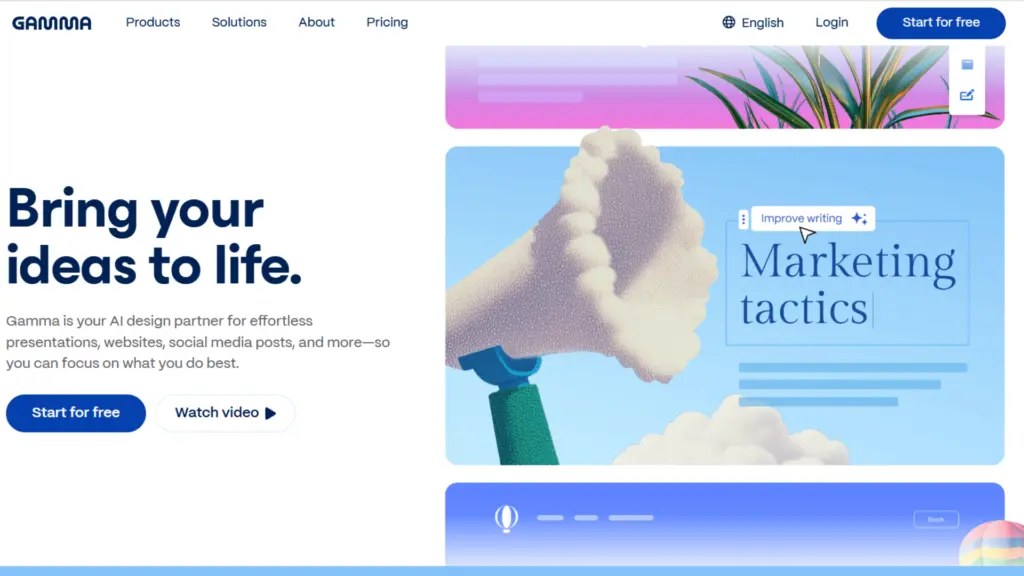
Gamma App will be the first AI-powered tool we review in this article. Even if you lack technical design skills, its tools make it easy to build presentations that come with modern and professional design. If you want to collaborate on presentations with friends or teammates in real time, this tool is an excellent choice.
With an AI-powered tool, you only need to write a prompt, and AI will automatically generate a polished and visually appealing presentation design in just a few seconds. This platform is ideal for both students and professionals to save a lot of time in creating high-quality presentations.
Gamma App enables you to export your presentation results to various file formats, such as PowerPoint and PDF. You can also publish the presentation output on your website and track user engagement, how many times your presentation is viewed and interacted with by users.
Key Features:
- AI-Powered Tool Generation. Easy to create a presentation with a single prompt.
- Real-Time Collaboration. Collaboration with friends or teams in real-time.
- Export Options. You can quickly download your presentations directly to PDF or PowerPoint formats.
- Time Saving. Generate a presentation in just a few seconds.
- Track Engagement. Track user views and interactions.
Also Read: Gamma App Review 2026: The Best AI Presentation Generator?
2. Slides Go
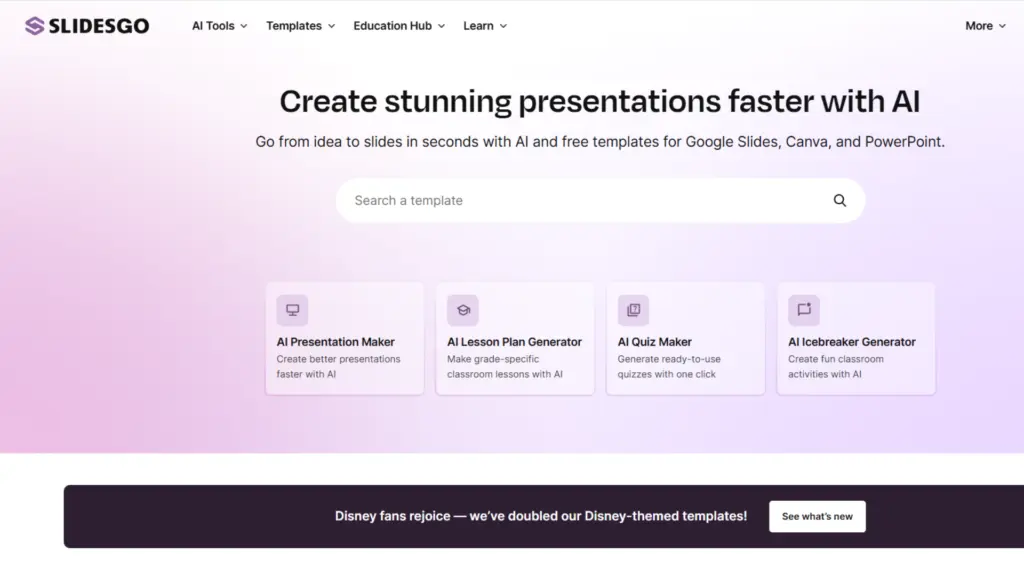
Slides Go AI Presentation Maker is a platform that provides high-quality PowerPoint, Google Slides, and Keynote templates. This tool helps you create modern and professional presentations effortlessly and save a lot of time.
You can simply enter your topic or idea into the text box, and the AI Tool will automatically generate a presentation design that you can use for school or other purposes.
If you want to present data for your company, SlidesGo offers tons of templates designed for data presentations, such as infographics, tables, and diagrams that you can edit with ease.
Key Features:
- High Quality Design. It comes with tons of high-quality templates that you can use to create engaging presentations.
- Infographic Templates. Easily visualize data with infographic templates.
- AI Content Generation. You can create content quickly.
- Use With No Cost. You can access high-quality templates and generate content for no cost.
3. Canva Magic Presentation
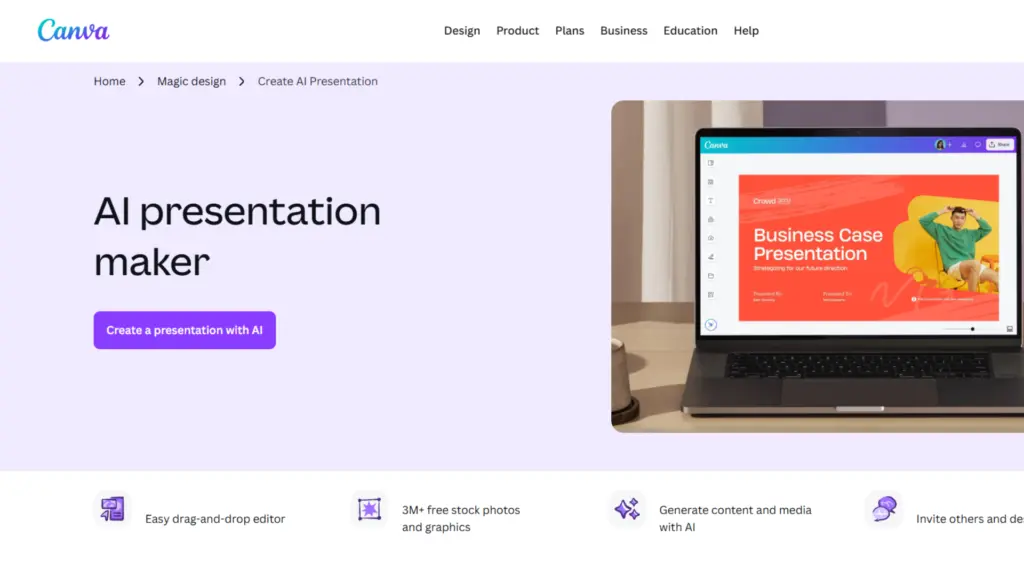
We know that Canva is a very popular web-based platform for online design. Canva also has a Magic Presentation feature for creating presentation designs instantly, powered by Artificial Intelligence.
This tool helps teachers organize classroom materials and enables students to create school project presentations quickly and efficiently. Simply enter a text prompt, and Canva’s AI will generate a professional, clean, and engaging presentation design.
Key Features:
- AI Slide Generator. Generates polished presentation slides without technical design skill, just writes a single prompt.
- Tons of Templates. Provides a variety of templates with modern and visually appealing styles.
- Time-Saving. Accelerates the presentation design process so you can focus on content.
- User-Friendly Interface. An intuitive interface for beginners.
4. Beautiful AI
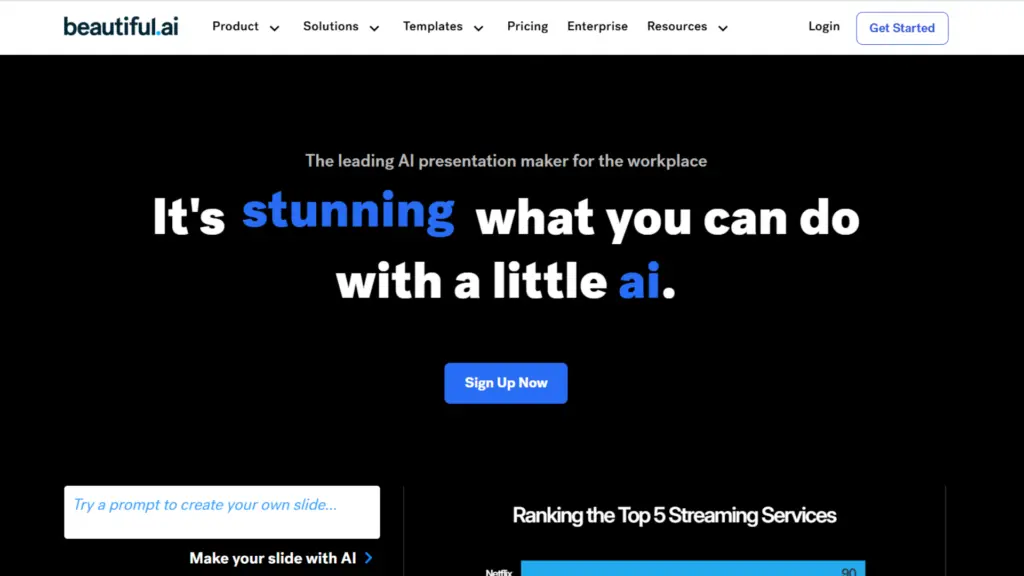
Beautiful AI is a platform that simplifies and transforms the process of creating presentation slides utilizing smart templates and artificial intelligence in minutes. You can create business pitches, educational materials, or marketing campaign decks, even with limited design skills.
This platform will automatically adjust the content to the template and ensure every element is organized and consistent without the need for manual adjustments.
Key Features:
- Smart Templates. Automatically adjusts designs with consistent visuals.
- AI-Powered Content Generation. Helps create content automatically with Artificial Intelligence.
- Collaboration. Supports real-time collaboration. Suitable for remote teamwork.
- Save Time. Work faster and save a lot of time on creating slides.
5. Slides AI
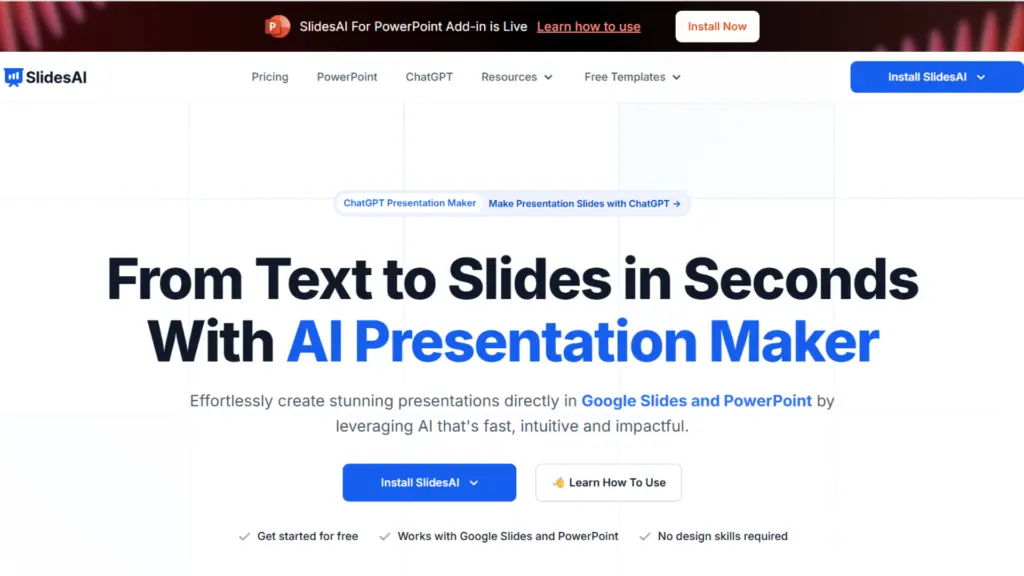
Slides AI offers simplicity to create stunning presentations and a professional look driven by artificial intelligence. This tool can be added to Google Slides or PowerPoint via extensions. You can customize the presentation type and color preset presentation design easily.
You can generate complete presentations, including images, text, and design, with a single prompt. Slide AI also supports over 100 languages, making it highly versatile for users worldwide.
Key Features:
- Integration with Google Slides. Easy to create presentations on familiar platforms.
- Supports over 100 Languages. The AI tool can generate slides and translate them into major languages.
- AI-Driven Tool. Transform input text to a visual presentation effortlessly.
- Customize Templates. Easy to edit and customize the presentation.
Conclusion
Creating a presentation design is time-consuming. Each tool is driven by AI to help users streamline the process of creating presentation design while users focus on content instead of struggling with layout and design. Whether you are a student, a teacher, or a professional, these tools help you to deliver presentations faster and efficiently.

