Do you still use “123456” or “qwerty” as your password? I know that these passwords are simple and easy to remember, but they are not secure enough to protect your accounts.
However, creating long and complex passwords is often difficult to remember. You should keep your passwords safe and protected from cyber attacks.
Password managers come with features to create strong, complex passwords and store them with high security standards.
In this article, we will explore the 10 best password managers, each with its pros and cons.
Also Read: The 5 Best AI Presentation Makers
What Is The Best Password Manager
The best password manager should keep user data secure, be easy to use for beginners, and be compatible with various platforms.
Here are the most important things to consider when choosing a password manager that would fit your needs:
- Password Security: Tools should provide high-level data encryption security with a zero-knowledge policy, which prevents vendors from accessing user data. They should also use third-party auditors.
- Ease of Use: Easy to use with an intuitive interface and clear navigation for beginners.
- Competitive Pricing: The service provided should be worth the price offered. Free plans or trials should be available for users to try before subscribing.
- Multi-Platform Support: Available on multiple platforms, so you can sync your passwords across platforms via desktop, mobile devices, or browsers.
- Password Generation and Autofill: A good password manager should generate strong and secure passwords and automatically fill them into user accounts after they enter the master password or use biometric authentication.
1. Nord Pass: Best Password Manager For Families
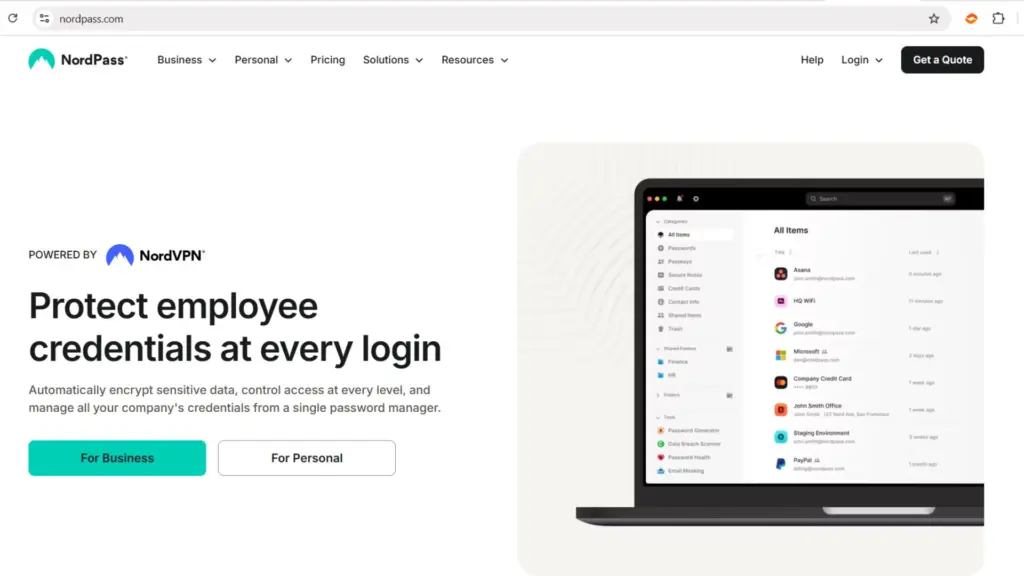
NordPass is the best password manager that offers a highly secure and intuitive interface. It is easy to use both on mobile and desktop, making it best for you who want an easy and very secure password manager.
NordPass uses the XChaCha20 encryption algorithm to turn your password into a random code before storing it on their servers. It also has a zero-knowledge policy, which means the NordPass team cannot see your passwords.
Pros:
- An intuitive interface that is easy to use, even for non-technical users
- Robust security by using the XChaCha20 algorithm encryption with a zero-knowledge policy
- Offers a 30-day trial for Premium Feature
- Customer support is available 24/7
- Email Masking
Cons:
- The free plan lacks sync across multiple devices
- Premium features cost extra
- Steep learning curve for some advanced features
2. 1Password: Best Password Manager For Teams
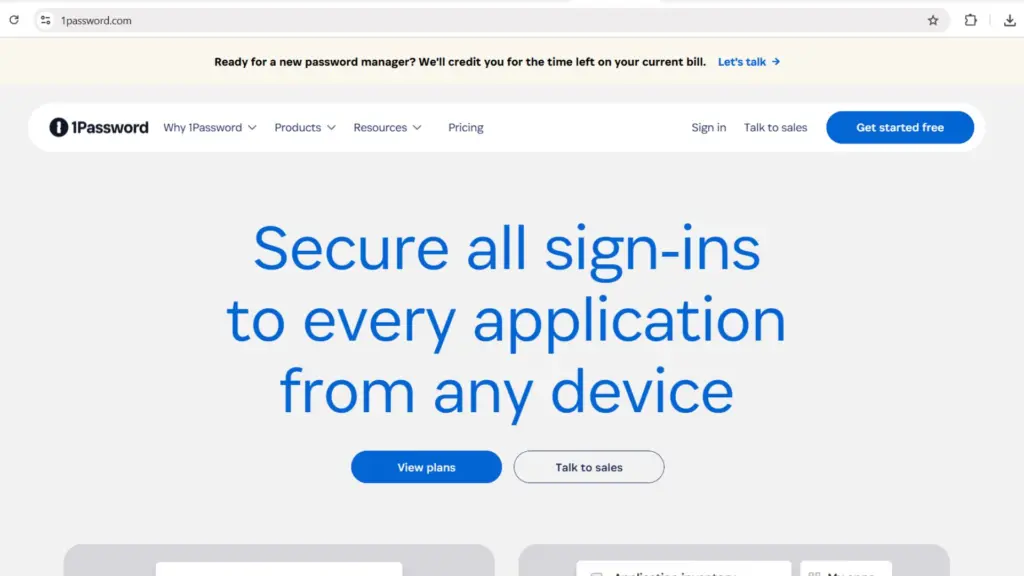
1Password is one of the best password managers for securely sharing credentials within teams, offering robust security and a user-friendly interface. This tool is highly secure with AES-256 encryption, zero-knowledge architecture, and Travel Mode, which removes sensitive data from your device, such as passwords or bank account details, while you are traveling.
Pros:
- User-friendly interface
- Highly secure with AES-256 encryption, zero-knowledge architecture, and Travel Mode
- Offers a 14-day trial
- Syncs apps between multiple devices easily and quickly
Cons:
- No free version
- Limited features for individual plans
- Customer support is only available via email
3. Keeper: Best Password Manager For Business
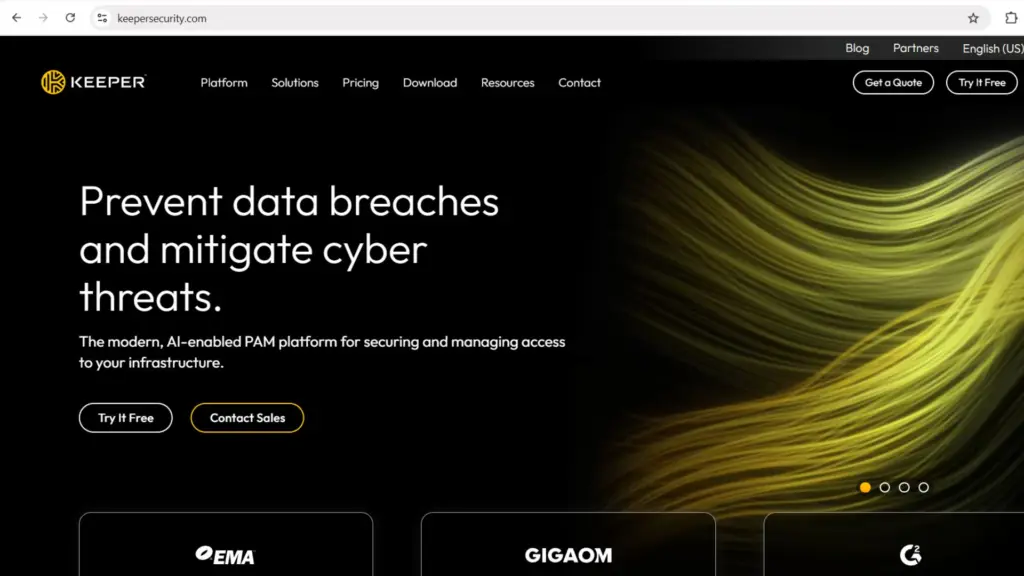
Keeper is a highly secure and user-friendly password manager that stores all your login information in one place. This service uses high-level AES-256 encryption and zero-knowledge architecture. Keeper also provides secure storage to protect your sensitive documents, such as photos or your driver’s license, within its encrypted vault.
Pros:
- Secure sharing with other non-member users
- Employs AES-256 encryption and zero-knowledge
- User-friendly for new users
Cons:
- Limited free version
- Premium pricing is more expensive than the other competitors
- No money-back guarantee after 30 days
4. Dashlane: Best Corporate Password Manager
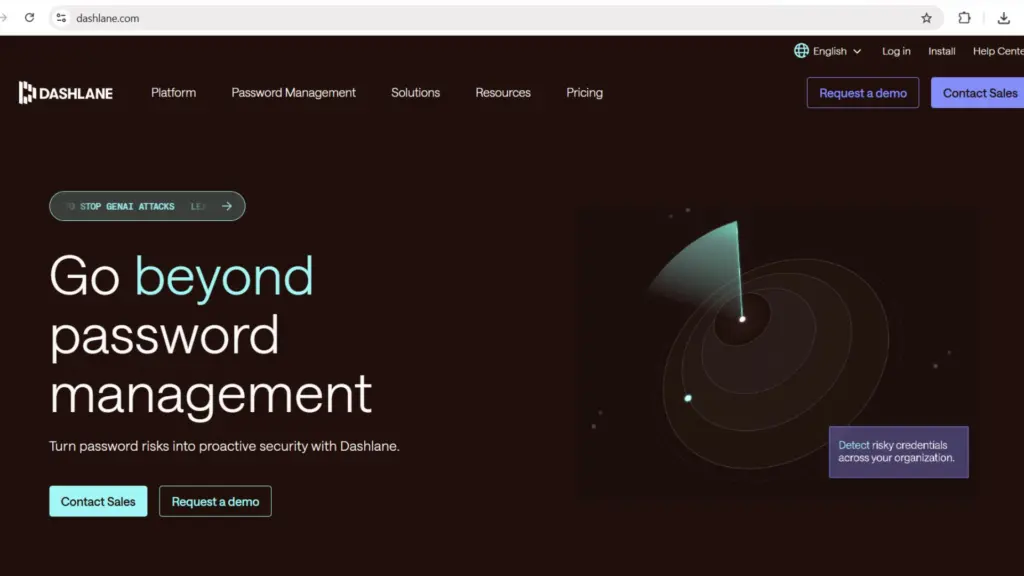
Dashlane is one of the best password managers that offers a rich set of features for users with high security requirements. This platform has a VPN for WIFI protection, a dark web monitor, phishing protection, and secure sharing, making it a top-tier password manager on the market.
Pros:
- Dark web monitoring
- VPN for WIFI protection
- Offers a 30-day free trial
- AI Phishing Alert
Cons:
- Limited Free Version
- Expensive premium plans
- No Live Customer Support
5. Bitwarden: Best Free Password Manager
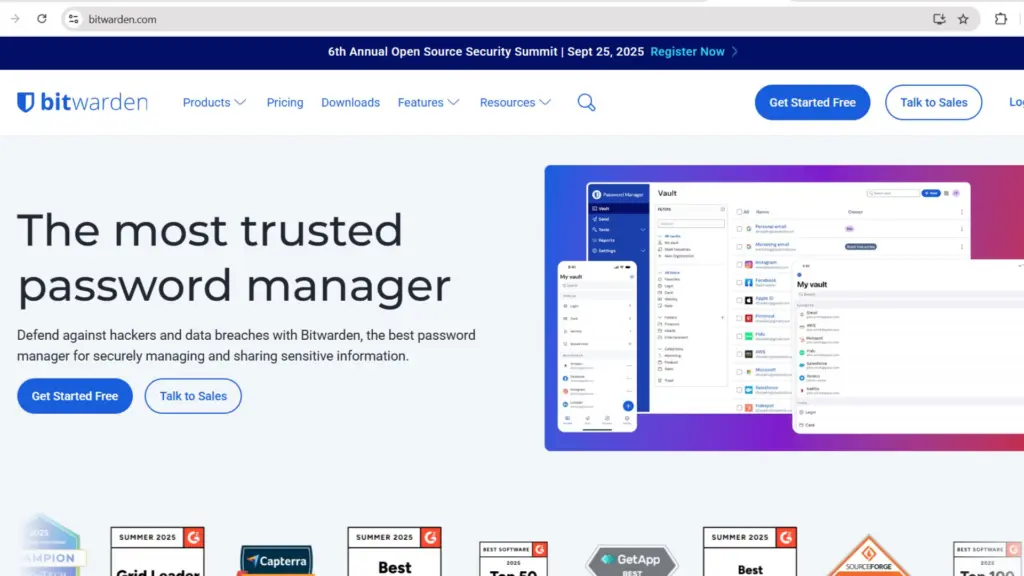
Bitwarden is a robust, open-source password manager that comes with a variety of security features but is less expensive than most of its competitors. This service has comprehensive features, including all the standard security tools you would expect, such as 256-bit AES-CBC encryption, zero-knowledge policy, and two-factor authentication (2FA).
Bitwarden is a robust, open-source password manager that comes with a variety of security features but is less expensive than most of its competitors. This service has comprehensive features, including all the standard security tools you would expect, such as 256-bit AES-CBC encryption, zero-knowledge policy, and two-factor authentication (2FA).
Pros:
- Best Free Version
- Affordable pricing for the premium version
- Open Source
- High-standard 256-bit AES-CBC encryption and zero-knowledge policy
Cons:
- It could be intuitive for beginners
- No live Customer Support
- Auto-fill doesn’t always work consistently
6. RoboForm: Best Simple Password Manager
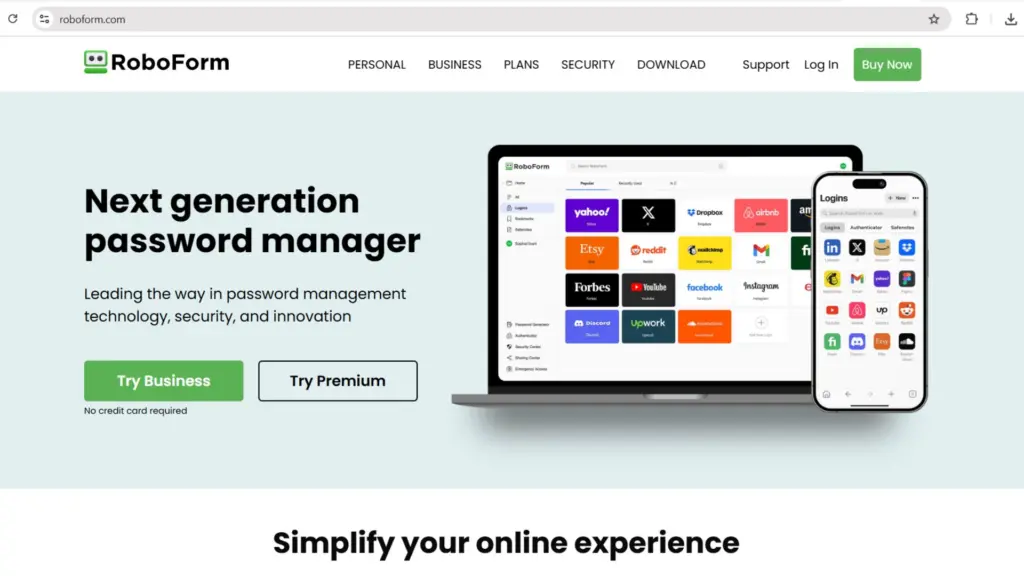
RoboForm is the best simple password manager that excels at filling web forms. It has comprehensive features that can meet most personal and business needs. Roboform employs highly secure standard AES-256 encryption, Two-factor authentication (2FA), secure sharing login, and a zero-knowledge policy.
Pros:
- Two-factor authentication (2FA)
- 30-day money-back guarantee
- Secure Sharing
- AES-256 encryption and zero-knowledge architecture.
Cons:
- Limited Free Version
- UI (User Interface) could be more modern
- No options for billing monthly subscriptions
7. EnPass: Best Offline Password Manager
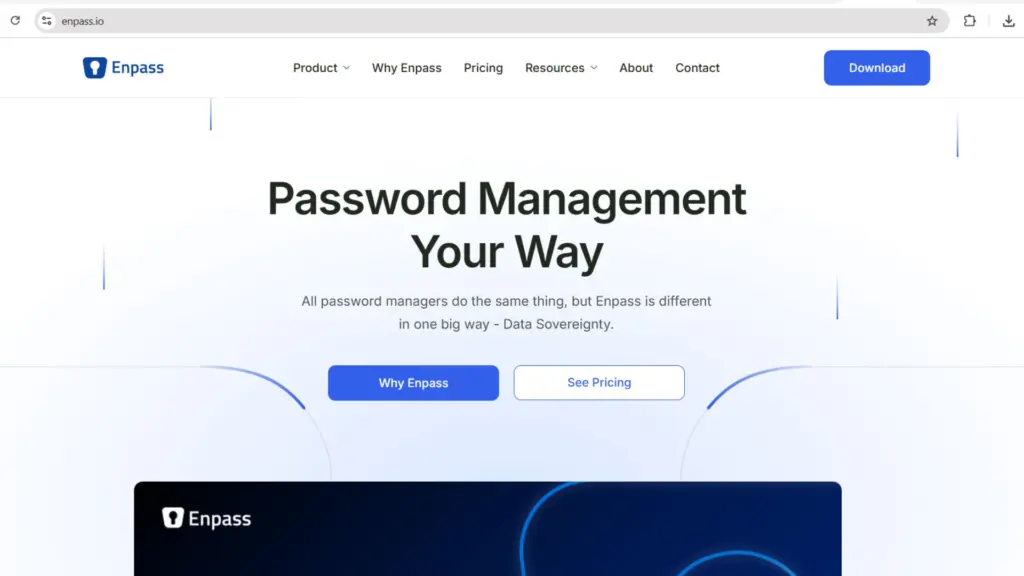
EnPass is a password manager that offers a free unlimited store for logins on desktop apps (Linux, Windows, and Mac OS). This tool lets you create strong and unique passwords and store them in local storage or cloud storage.
Pros:
- Free for Desktop (Linux, Windows, Mac OS)
- Options for using local storage or cloud storage
- Passkey Support
Cons:
- It could be intuitive for beginners
- No live Customer Support
- No available for web app
Conclusion
The best password manager helps you manage your passwords, create complex passwords, and store them in a secure location with high security standards. You can choose the tools, whether free or premium plans, that suit your needs to secure sensitive data and protect it from cyber attacks.

